How to troubleshoot printer problems
Printers are essential devices for many people, but they can also be a source of frustration when they don't work properly. Here are some tips on how to troubleshoot common printer problems.
1. Check the printer's status.
The first step in troubleshooting any printer problem is to check the printer's status. Most printers have a status indicator light that will tell you if the printer is turned on, ready to print, or offline. If the printer is offline, you can usually turn it back online by pressing a button on the printer or by following the instructions in the printer's manual.
2. Check the printer's cables.
If the printer is turned on and ready to print, but it's still not working, the next thing to check is the printer's cables. Make sure that the printer is properly connected to your computer or network. If you're using a wired connection, make sure that the cable is properly plugged into both the printer and the computer. If you're using a wireless connection, make sure that the printer is within range of your router and that the wireless connection is turned on.
3. Check the printer's ink or toner levels.
If the printer is connected to your computer and the cables are properly plugged in, but it's still not printing, the next thing to check is the printer's ink or toner levels. Most printers will have a display that shows the current ink or toner levels. If the levels are low, you may need to replace the cartridges.
4. Clear the print queue.
If you've tried all of the above and your printer is still not working, you can try clearing the print queue. The print queue is a list of documents that are waiting to be printed. Sometimes, if a document is printing incorrectly, it can help to clear the print queue and start over. To clear the print queue, open the printer's properties window and click on the "Cancel All" button.
5. Uninstall and reinstall the printer driver.
If you've cleared the print queue and the printer is still not working, you can try uninstalling and reinstalling the printer driver. The printer driver is a software program that allows your computer to communicate with the printer. To uninstall the printer driver, open the Device Manager and expand the "Print and Scan" section. Right-click on the printer and select "Uninstall." Once the printer driver is uninstalled, restart your computer and Windows will automatically reinstall the driver.
6. Contact the printer manufacturer.
If you've tried all of the above and your printer is still not working, you can contact the printer manufacturer for help. The manufacturer may be able to provide additional troubleshooting tips or send you a replacement printer.
Tips and tricks:
- Keep your printer's firmware up to date. The firmware is the software that controls the printer's hardware. Keeping the firmware up to date can help to fix bugs and improve performance.
- Clean the printer's print heads regularly. Over time, ink or toner can build up on the print heads, which can cause problems with printing. To clean the print heads, follow the instructions in the printer's manual.
- Use the correct type of paper. Not all papers are created equal. Using the wrong type of paper can cause problems with printing, such as ink smearing or poor image quality.
- Store the printer in a cool, dry place. Extreme temperatures and humidity can damage the printer.
By following these tips, you can troubleshoot common printer problems and keep your printer working properly.
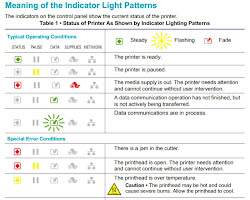
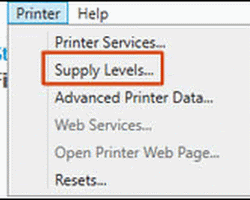
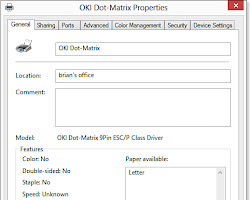
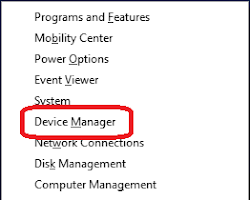
Comments
Post a Comment